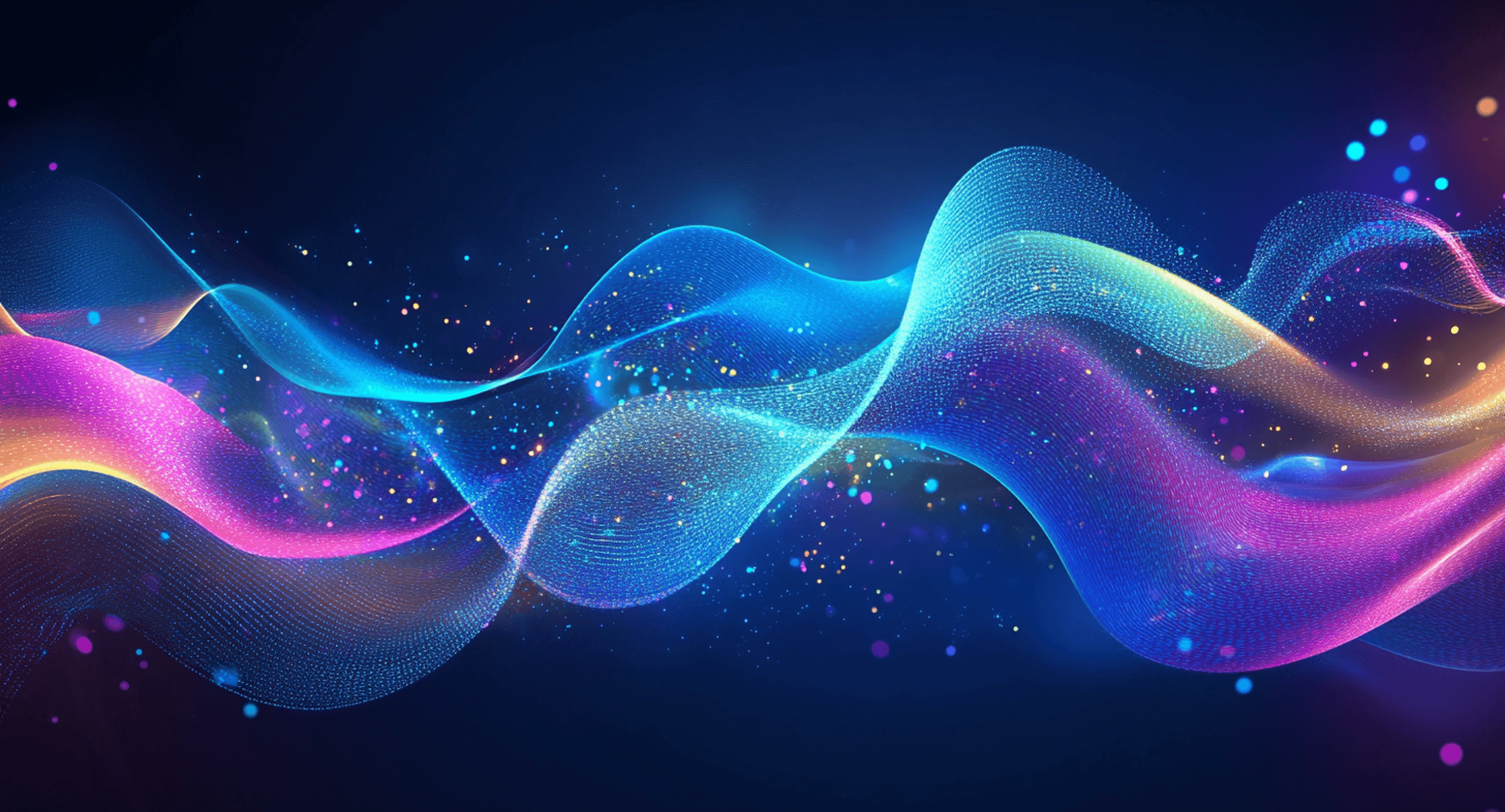
AI Producer for Microsoft MVPs
Microsoft Teams & AI Producer — Better Together
To support Enterprise customers moving to Teams Town hall, Microsoft and LiveArena have joined forces to simplify the transition and enhance the experience. As part of this initiative, LiveArena is offering Microsoft MVPs complimentary access to AI Producer usage, making it easier to explore how our AI-assisted tools can elevate your Teams event.
AI Producer is an extension app for Microsoft Teams that transforms the way you run Town halls, webinars, everyday meetings and even productions to platforms like LinkedIn and YouTube. Everything is produced directly inside Microsoft Teams, no need to switch tools or leave your everyday meeting environment.
BEFORE YOU GET STARTED
If you’re a Microsoft employee and using a Microsoft tenant, you’re already ready to go so please click here to start your trial.
If you’re a Microsoft MVP using a different tenant, please follow these simple steps
Your organization’s Microsoft 365 tenant admin—usually your IT administrator—needs to grant the necessary permissions in the Teams Admin Center. The tenant admin may also need to add the app and make it visible for you in Teams. See step 1 for information about our Technical Security Overview.
If it’s difficult to grant consent in your production environment, no problem, you can also use a test environment, a test tenant, or any other tenant of your choice to get started.
Once permissions have been granted (1), go to the registration page where you enter your details and company information. You’ll receive a confirmation email when you’re done (sometimes the confirmation email ends up in your junk mail), and then you’re all set to start using AI Producer in Teams.
If you run into any issues or are unable to complete the setup but still want to try AI Producer, please reach out to us through the contact form further down, we’ll be happy to explore alternative options to help you get started.
When you’re ready to purchase additional hours, simply contact us at sales@livearena.com or visit Azure Marketplace.
1. Review and grant permissions in Teams Admin Center (Microsoft 365 tenant admin)
AI Producer Technical Security Overview
2. Go to the registration page and access your license
Log in with the credentials of the user/tenant you want to use with AI Producer.
Watch our tutorials and get the most out of your AI Producer experience.
Password: AiPtutorial!
- NATIVE TO TEAMS
Adding AI Producer is as simple as adding an app to your meeting or Town hall. Click a few buttons to designate how you want the AI to operate (or create a manual rundown), tell the app where to direct the broadcast (or just to record!) and you are good to go!
- HIGH QUALITY RECORDING
AI Producer records (and broadcasts) in 1080p for all productions. The maximum quality video sent in from participants is utilized and any videos played back in the meeting via AI Producer are recorded at their full resolution.
- ADVANCED LAYOUTS
AI Producer has a variety of screen layouts for different experiences such as a talk show, a presentation with content, panel discussions or enabling a director to manually select layouts they choose for different segments of an event.
- CUSTOMIZATION FOR EVENTS
Users can customize graphical elements of the broadcast including lower thirds, branding, and overlays.
- MULTIPLE BROADCAST DESTINATIONS
Why broadcast only to your own meeting? AI Producer allows you to host the meeting in Teams but broadcast to multiple locations — including even other Teams meetings, Teams webinars, Teams Town halls and, of course, LinkedIn, or YouTube.


